iNaturalist How-to
Our 2020 BioBlitz: Powered by iNaturalist
Every year, MountainTrue hosts a BioBlitz event where we gather experts, enthusiasts and lifelong learners together to document every living organism we can find in a given area. This year, we still want to bring people together to learn, even if we can’t grab a beer together afterwards. To make this happen, we are pulling out a tool that our team has used for years, and many of you may be familiar with — iNaturalist.
If you’re already familiar with iNaturalist, scroll down for specific instructions on how to join our BioBlitz Project.
iNaturalist is a citizen-science tool used to collect and verify data on biodiversity. Individual users upload observations, which are checked by other users and experts, and then added into a massive database of information. This data becomes publicly available, making it useful for scientists, researchers, students and enthusiasts to use for various purposes and projects. It is one of the most popular tools out there, with over a million users, and has useful functions for any level of learner, from novice to expert.
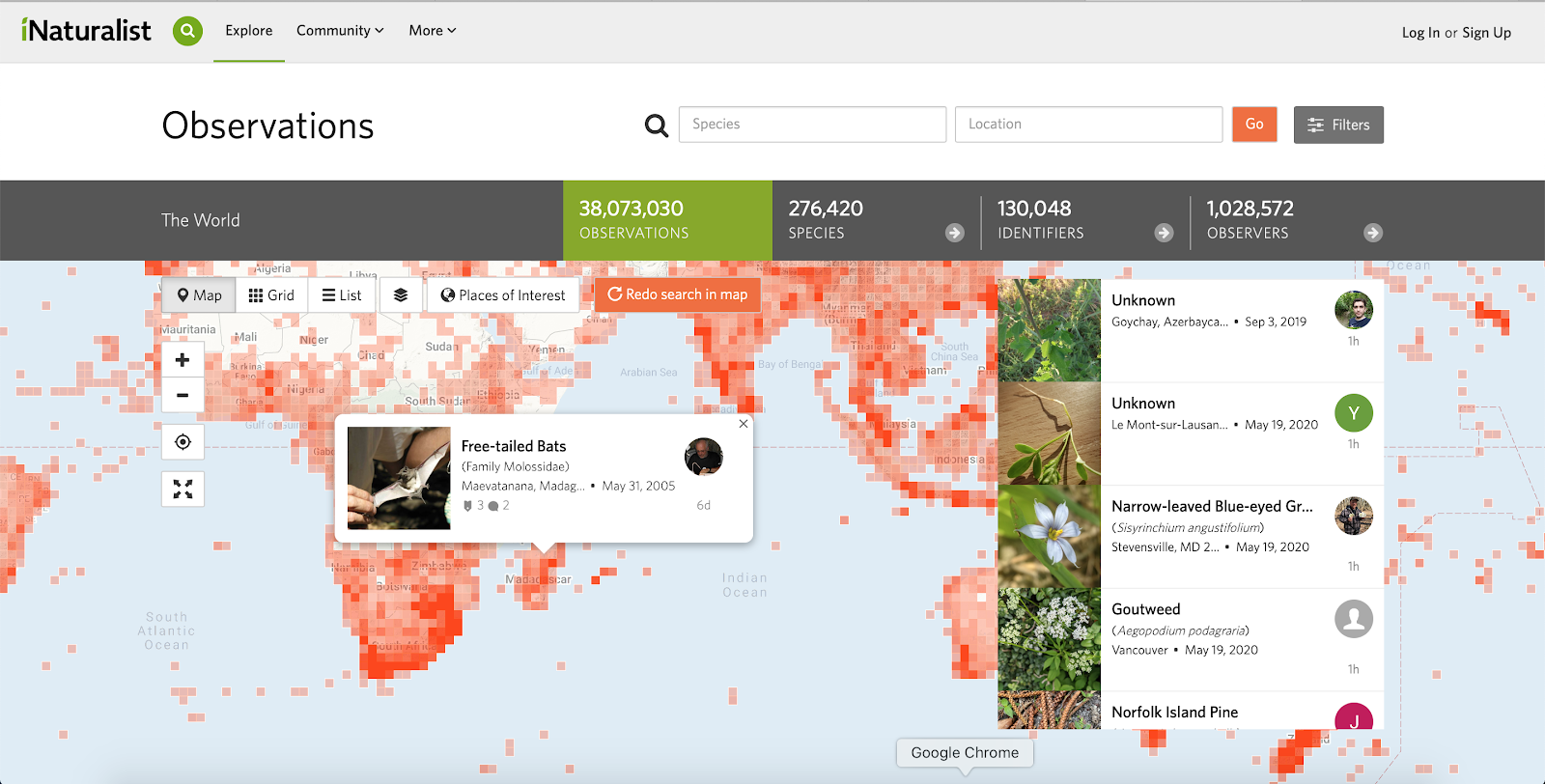
Check out this bat from Madagascar! People all over the world use this app to identify and document species ranging from the ultra rare to the everyday.
Anyone with a smartphone or computer can use this app by downloading it on the app store or visiting iNaturalist.org. They have great video tutorials for both first-time and experienced users on their Getting Started page. The basics are simple: take a photo of a living thing, upload it, and iNaturalist can help you identify what it might be. The more pictures you add, the better it works. For the best identification, try to take up-close shots of different parts of the plant or animal.
Once your files are uploaded, other people from around the world can confirm your identification or take a guess if you have no clue. And if you’re a botanical enthusiast, you can help others learn by identifying their uploads!
If you’re looking for an even simpler version of this interface, there are multiple spin off apps that are generally designed to help kids and students engage with the natural world. Seek is an app that gives more guided (and simplified) instructions. EcoExplore helps kids make their own observations, and offers ipad rentals through local libraries to make citizen science more accessible. Both of these programs upload their data to the iNaturalist platform, and all can be used for our BioBlitz!
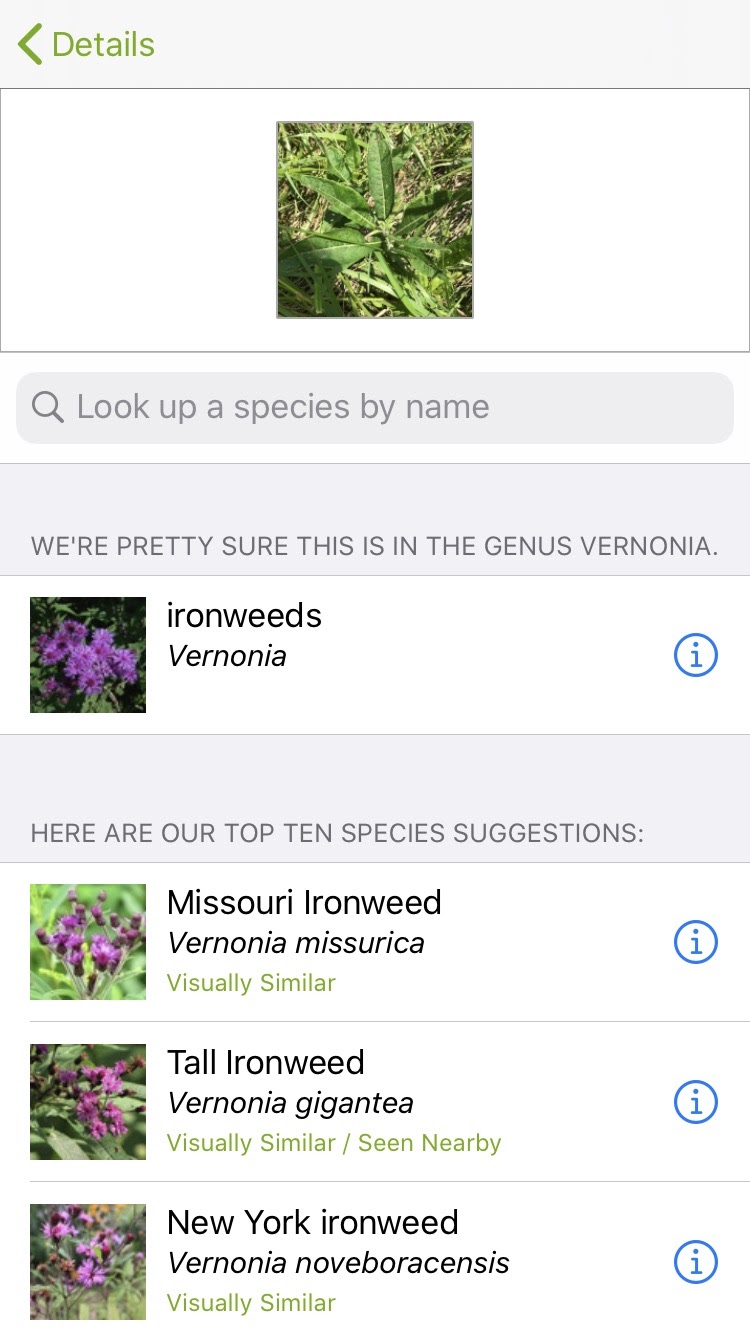
With just a single picture, iNaturalist can often help you narrow down what you’re seeing. Each suggested species comes with identification information that can help you confirm your find and know what to look for next time!
Whether you’ve used iNaturalist hundreds of times or have never heard of it, we’re hoping you’ll join us in this year’s BioBlitz. We are partnering with Madison Natural Heritage, a new program that aims to compile all available biodiversity data for Madison County, and make it accessible to students, teachers, and the general public. Our BioBlitz is a chance to help populate their data set with your observations! For more information, please visit http://madisonnaturalheritage.org/2020-bioblitz/ and sign up to get more information on how to participate. Happy hunting!
Specific Instructions for Joining our 2020 BioBlitz Project:
The first step is to create an account with iNaturalist. This is easily accessible on the app or web browser, and your account will be viewable under the “Me” tab on the app, or the upper right corner on the website.
Once you have an account and are logged in, you can start joining projects. Follow our link (https://www.inaturalist.org/projects/madison-county-2020-bioblitz) or search for “Madison County 2020 Bioblitz” in the main search bar at the top of the website. Once you’ve found our project, hit “Join” in the About section on the website view. On the app, you can either search for this project through the search bar in the “Explore” tab, or on the “More” tab, under “Projects.” It may be necessary to scroll down to make the search bar visible on the “Projects” page. Once you’ve joined, you should be able to follow along and see what observations others are making!
Our iNaturalist Project is designed to capture all observations uploaded in Madison County between June 6th and June 20th — even if you haven’t joined our specific project. This allows us to capture uploads from the EcoExplore and Seek apps as well.
If you are having difficulty accessing our Project or have other questions, please contact forestkeeper@mountaintrue.org. We’re here to help. Thanks for learning with us!
